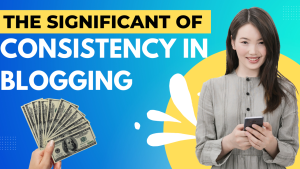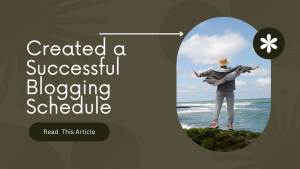Introduction:
It might seem difficult to switch a website from Blogger to WordPress, but it doesn’t have to be. You can easily move all of your content and the layout of your site from Blogger to WordPress by following a straightforward 5-step method.
In this blog post, we’ll take you step-by-step through the migration procedure and offer advice and tools to make the transfer effective. We’ll go over installing WordPress, transferring material from Blogger to WordPress, structuring your WordPress site, and diverting visitors away from Blogger.
This article will assist you in switching to WordPress, whether you’re a blogger wishing to advance your website or a company owner wanting greater control over your site. Let’s get going!
Step 1: Set up WordPress:
Setting up your WordPress site is the first step in moving your website from Blogger to WordPress. Here is how you do it:
Choose a web hosting company: To begin, you must select a web hosting company for your WordPress site. Popular choices include WP Engine, Bluehost, and SiteGround.
Install WordPress: You may install WordPress on your new website after selecting a web hosting company. By providing a one-click installation method, the majority of web hosting simplify this process.
Set up the fundamentals: After installing WordPress, you’ll need to set up the language of your website, its permalink structure, and its title and tagline. Under Settings > General in the WordPress dashboard, you may access these options.
After completing these three stages, your WordPress site will be completely operational and prepared to receive your Blogger material in the following migration phase.
Step 2: Export content from Blogger:
Your WordPress site is now ready to use, and the next thing to do is export your Blogger material. This is how:
How to get to the Blogger dashboard Go to the dashboard for the blog you wish to export after logging into your Blogger account.
To export your blog’s material, go to the Settings page in the Blogger dashboard and select Other.In “Import & backup,” select the “Back up option.”This will download an XML file with all of the material from your blog.
Keeping the exported file safe: XML file download to PC. To import your Blogger material into WordPress in the following step you’ll need this file.
You can effectively export all of your material from Blogger and have it ready to import into your WordPress site by following these three steps.
Step 2: Export content from Blogger
Your WordPress site is now ready to use, and the next thing to do is export your Blogger material. This is how:
How to get to the Blogger dashboard Go to the dashboard for the blog you wish to export after logging into your Blogger account.
To export your blog’s material, go to the Settings page in the Blogger dashboard and select Other.In “Import & backup,” select the “Back up option.”This will download an XML file with all of the material from your blog.
Keeping the exported file safe: XML file download to PC. To import your Blogger material into WordPress in the following step you’ll need this file.
You can effectively export all of your material from Blogger and have it ready to import into your WordPress site by following these three steps.
Step 3: Import content to WordPress:
It’s time to import your material into WordPress after exporting it from Blogger. This is how:
How to get to the WordPress dashboard Go to the dashboard after signing in to your WordPress website.
Install and turn on the plugin for Blogger Importer Extended: Choose Plugins > Add New from the WordPress dashboard. Install and activate the “Blogger Importer Extended” plugin by searching for it.
Import the content file from Blogger: Go to Tools > Import in the WordPress dashboard. To upload the XML file you obtained in step 2, select “Blogger (Extended)” and adhere to the on-screen instructions. The importer will walk you through the process of choosing the posts, pages, comments, and media items that you wish to import.
All of your Blogger material will be moved to your WordPress site after the import procedure is finished.
Step 4: Set up WordPress site structure:
It’s time to setup your site structure now that your content has been successfully migrated to WordPress. This is how:
Choose a WordPress theme: Your site’s theme will affect how it looks and feels overall. The WordPress Theme Directory and other marketplaces also provide a huge selection of both free and premium themes.
Change the look and feel of your website: After selecting a theme, you may make changes to it to make it more representative of your brand and style. You may achieve this by adding your own logo, selecting your colour scheme, and modifying the header, footer and sidebar widgets on your website.
Set up site preferences: To customise the URL structure of your website, navigate to Settings > Permalinks in the WordPress dashboard. Other site options like your site’s title and slogan language and time zone are also editable.
You may fully personalise your WordPress site and import your Blogger content and site structure by following these three steps.
5.Redirect traffic from Blogger to WordPress:
Redirecting traffic from your old Blogger site to your new WordPress site is the last step in moving your website from Blogger to WordPress. This is how:
Get the permalinks format for your website: Go to Settings > Permalinks on your WordPress site and copy the full permalink structure.
Put a redirect in place in Blogger: Go to Settings > Search Preferences on the Blogger dashboard. Click “Edit” next to “Custom Redirects” under “Errors and redirections.” Please provide the following details:
From: / (This is the homepage of your Blogger website.)
To: %year% %monthnum% %postname%.html (your WordPress site’s URL) (You duplicated the permalink structure from your WordPress website.)
To store your redirect, click “Save.”
To point to your new WordPress site if you’ve transferred your site to a new domain, you must adjust the DNS settings for your domain. Your domain registrar will choose how this procedure is carried out.
These three steps will ensure that your visitors won’t miss a beat by automatically redirecting all traffic from your old Blogger site to your new WordPress site.
Conclusion:
Although switching your website from Blogger to WordPress may appear difficult, it is actually a simple procedure that can be finished in just five simple steps. You can effectively move all of your Blogger content and site structure to a new WordPress site by following these steps, ensuring that your online presence is robust and current.
The establishment of your WordPress site is the initial stage in the migration procedure. This include deciding on a web hosting company, setting up WordPress, and customising some fundamental settings. The next step is exporting your content from Blogger once your WordPress site is operational. In order to do this, you must log into your Blogger dashboard and export your blog’s content as an XML file.
Importing your material into WordPress is the third step. The Blogger Importer Extended plugin may help you with this by guiding you through the process of choosing whatever material you wish to import. The fourth step—establishing your site structure—can be completed after your content has been imported. This include picking a WordPress theme, personalising the look and feel of your website, and setting up site settings.
Traffic from your old Blogger site should be redirected to your new WordPress site as the last step in the conversion process. You may accomplish this by configuring a redirect in Blogger and changing the DNS settings for your site.
You may assure a smooth switch from Blogger to WordPress by following these five steps, without losing any of your important content or site architecture. This is critical to doing in order to retain your internet presence and make sure that your visitors can still access your material.
It’s crucial to consider the potential effects of the migration on your SEO and search engine rankings in addition to the technical components of the process. It’s crucial to adhere to SEO best practises and make sure your new WordPress site is optimised for search engines to reduce any unwanted effects.
In conclusion, switching your website from Blogger to WordPress is a simple procedure that only requires five simple steps to complete. You can assure a smooth transfer and uninterrupted online presence by following these instructions. The transfer may even improve your SEO and search engine rankings with careful planning and implementation, enabling you to reach a larger audience and accomplish your online objectives.
More Stories
JioHotstar: Revolutionizing Entertainment in India
Explore everything about JioHotstar, including subscription plans, free access options, and how to make the most of this popular streaming service. Stay updated on Jio Hotstar’s latest offerings and features
Ashley Biden Shares Personal Reflections on Her Father, President Joe Biden
Welcome to ther blog today we discussed "Ashley Biden Shares Personal Reflections on Her Father, President Joe Biden".Ashley Biden, the...
Southern California Shaken by Magnitude 5.2 Earthquake
Welcome to my other blog today we discussed"Southern California Shaken by a Magnitude 5.2 Earthquake.". A magnitude 5.2 earthquake rattled...
How to Start a Blog in 2023: A Step-by-Step Guide for Beginners
Introduction Sharing your thoughts, expertise, and passions with the world through blogging is highly recommended. It may also be a...
What Is The Different Between Elon Musk’s XAI with Sam Altman Chat GPT Let’s See
Introduction The innovative businessman behind SpaceX, Tesla, and Neuralink, Elon Musk, has branched out into explainable artificial intelligence (XAI). Musk's...
Master Coding with Replit Python – Improve Your Skills Now!
Welcome to the world of coding with Replit Python - the perfect platform for mastering Python programming. Whether you're a beginner or an...