Introduction:
A quick-loading website is importat for drawing and keeping visitors in the modern digital age. A slow website can harm user experience and SEO, which can lead to decreased traffic and earnings. There are a number of simple ways to speed up a WordPress site without compromising functionality. In this article, we’ll go over 10 quick tips for enhancing the speed and functionality of your WordPress site. These suggestions will enable you to quickly speed up your website, whether you’re a seasoned web developer or a novice.
1.Optimize Images:

Large image files are one of the main causes of a website’s slow loading time. Because they take longer to load, high-resolution photographs can drastically slow down your website. It’s simple to speed up your WordPress site without sacrificing quality by optimising your photos. Here are some suggestions for picture optimisation:
Resize images: Make sure to resize a picture to the correct scale before submitting it to your WordPress website. Scaling down a huge image to a manageable size is crucial since a large image might take a long time to load.
Images can be compressed to minimise file size without significantly affecting quality. Numerous online tools, like TinyPNG and JPEGmini, can reduce the size of your images without lowering their resolution.
Employ lazy loading: With lazy loading, only the pictures that can be seen on the user’s screen are loaded; the remaining photos only appear when the user scrolls down the page. This can dramatically shorten the time it takes for your website to load initially.
Employ a CDN: A Content Delivery Network (CDN) may send your website’s pictures to servers across the globe, reducing the time it takes for users in various places to load images.
You may greatly increase the performance of your website and provide your users a better browsing experience by optimising your photos.
Here i personally told one things that you can installed wp rocket plugin in your wp website. After installation you see the magic
2.Use a Reliable Hosting Provider:

The performance and speed of your website can be significantly impacted by the hosting company you select. The loading times of your website may be greatly reduced with a reputable hosting company and quick servers. Here are some pointers for picking a trustworthy host:
Investigate hosting companies: Spend some time looking into various hosting companies and reading customer reviews. Choose a service provider who has a solid reputation for dependability and quickness.
Choose a hosting service with quick servers: Search for a hosting provider with quick servers and quick response times. Your website will load quicker the closer the server is to your visitors.
Examine the hosting strategy: The resources offered, such as CPU, Memory, and bandwidth, vary amongst hosting plans. Make careful to pick a hosting package that is appropriate for the demands and traffic of your website.
Search for managed hosting: Managed hosting companies handle your website’s technical needs, such as updates and security, leaving you free to concentrate on content production. Also, this might enhance the performance and speed of your website.
You may dramatically reduce the time it takes for your website to load and provide your visitors a better browsing experience by selecting a reputable hosting company with quick servers.
3.Use a Fast Theme/Framework:
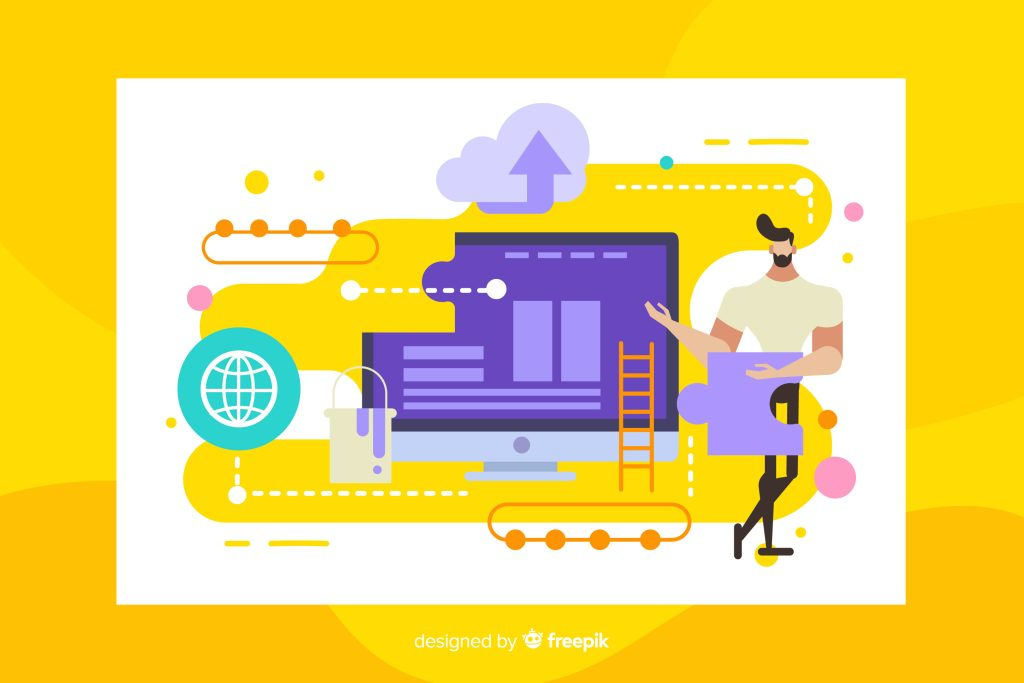
Your WordPress site’s performance and speed may be affected by the theme or framework you pick. A theme that is heavy and slow can make your website load slowly, but a theme that is quick and light can speed up your website. The following advice will help you pick a quick theme or framework:
Look for lightweight themes and frameworks: Seek for lightweight, speed-optimized themes and frameworks. Steer clear of themes/frameworks that are overstuffed with scripts and superfluous functionality.
Pick a mobile-responsive theme or framework: Since more and more consumers visit websites on mobile devices, it is crucial to pick a theme or framework that is optimised for mobile use.
Make sure the theme or framework you chose is caching plugin suitable by checking for compatibility. The performance and speed of your website may be enhanced as a result.
Think about developing a custom theme or framework: If you have the resources, think about developing a theme or framework specifically for your website. The performance and speed of your website may be enhanced as a result.
Your website’s loading speeds can be greatly accelerated and your visitors’ experience will be enhanced by selecting a quick and light theme or framework.
3.Minimize HTTP Requests:
Reduce the number of HTTP requests required to load a website by combining CSS and JavaScript files. This may be done by combining numerous CSS and JavaScript files into a single file.
Use a caching plugin: Caching plugins can cache frequently visited files on the visitor’s device, such as CSS and JavaScript. As a result, fewer HTTP requests may be required to load a page.
Minifying CSS and JavaScript scripts can eliminate unused white space and comments, resulting in smaller files and fewer HTTP requests required to load a website.
Employ a content delivery network (CDN): A CDN can reduce the distance and time required for HTTP requests to reach the server by storing frequently visited files on servers located in several geographic areas.
You can drastically increase the performance of your website and provide your users a better browsing experience by reducing HTTP requests.
4.Optimize Database:

Blog articles, comments, and user data are all stored and retrieved by WordPress using a database. The speed of your website may suffer if your database fills up with extraneous material over time. The simplest technique to make your WordPress site faster is to optimise your database. Here are some pointers regarding database optimisation:
Remove all extraneous data, including spam comments, outdated post revisions, and unwanted plugins and themes. Your database’s size can be greatly reduced thanks to this, and its speed can also be enhanced.
Employ a database optimisation plugin to clean up and improve your database, getting rid of extra information and boosting efficiency.
Backup your database frequently: Data loss and corruption can cause your website’s performance to suffer, therefore regular database backups can assist.
Reducing the size and improving the speed of your database tables is possible by optimising them. Your database tables can be optimised using a plugin like WP-Optimize or phpMyAdmin.
You may greatly increase the speed and functionality of your website and provide your users a better user experience by optimising your database.
5.Use a Caching Plugin:
By decreasing the amount of time it takes for pages to load, a caching plugin may greatly increase the speed and performance of your WordPress site. Images, HTML files, CSS and JavaScript files, and other frequently requested data are stored on the visitor’s computer or server by caching plugins. The following advice is for utilising a caching plugin:
Choose a trustworthy caching plugin: There are numerous caching plugins for WordPress, therefore it’s crucial to pick one that has positive reviews and ratings.
Set the plugin’s options: Caching plugins often include default settings that are effective for the majority of websites, but you may change them to meet the requirements of your website. You can prevent the caching of particular sites or files, for instance.
Activate browser caching to speed up page loading by storing frequently requested files on the visitor’s device, such as CSS and JavaScript.
Employ a content delivery network (CDN) to store frequently visited files on servers situated across multiple regions to speed up page loading.
You may greatly enhance the speed and functionality of your website and provide your users a better user experience by utilising a caching plugin.
6.Enable GZIP Compression:
The file size of the pages on your website may be greatly decreased by using GZIP compression, which can also speed up your WordPress site. GZIP compression works by lowering the amount of data that has to be sent by compressing the files on your website before they are delivered to the visitor’s browser. The following advice will help you enable GZIP compression:
Verify that GZIP compression is on: By utilising a free online tool like Check GZIP Compression, you may determine whether GZIP compression is enabled for your website.
With a plugin, activate GZIP compression: If GZIP compression is not already enabled, you may do so by using a plugin like WP Fastest Cache or W3 Total Cache. Several features of these plugins might boost the performance and speed of your website.
Manually enable GZIP compression: To manually enable GZIP compression, add the following code to the.htaccess file of your website.
Enable GZIP compression
<IfModule mod_deflate.c> AddOutputFilterByType DEFLATE text/plain AddOutputFilterByType DEFLATE text/html AddOutputFilterByType DEFLATE text/xml AddOutputFilterByType DEFLATE text/css AddOutputFilterByType DEFLATE application/xml AddOutputFilterByType DEFLATE application/xhtml+xml AddOutputFilterByType DEFLATE application/rss+xml AddOutputFilterByType DEFLATE application/javascript AddOutputFilterByType DEFLATE application/x-javascript </IfModule>
By turned on GZIP compression you may drastically decrease the file size of the pages on your website boost its speed. and enhance its functionality, giving your users a better user experience.
7.Minimize Plugins:
One of the biggest causes of WordPress websites being sluggish and laggy is plugins. Each plugin increases the amount of code that must be loaded when a page is viewed, lengthening the time it takes for the page to load. Here are some pointers for reducing plugin usage:
Use just necessary plugins: Installing and activating plugins is only necessary if they are required for your website to function. To lessen the amount of code that has to be loaded, remove any unnecessary plugins.
Choose light-weight plugins: Use plugins that won’t burden your website with extra code. Do not use old or badly designed plugins.
Upgrade your plugins often to make sure they are compatible with the most recent release of WordPress and are free of security flaws.
Identify which plugins are slowing down your website and causing performance difficulties by utilising plugin performance tools, such as GTmetrix or P3 (Plugin Performance Profiler).
You may greatly increase the speed and efficiency of your website and provide your users a better user experience by reducing the number of plugins.
8.Use a Content Delivery Network (CDN):

By putting frequently accessed files on servers in various locations, a Content Delivery Network (CDN) can greatly enhance the speed and performance of your WordPress site. This shortens the time it takes for pages to load, especially for users who are remote from your server. The following advice is for using a CDN:
Select a dependable CDN provider: There are many CDN providers available, so it’s important to pick one that provides dependable uptime and performance.
Install a CDN plugin: You must install a CDN plugin on your WordPress website in order to use a CDN. Amazon CloudFront, MaxCDN, and Cloudflare are a few of the well-known CDN plugins.
Configure the plugin settings: Following CDN plugin installation, you must adjust the plugin settings. Typically, this entails specifying which files should be delivered through the CDN and supplying the API key provided by your CDN provider.
Test the performance of your website after setting up your CDN to make sure it loads quickly and effectively. Two good tools to use for this are GTmetrix and Pingdom.
Your website’s performance and speed can be greatly enhanced by using a CDN, particularly for users who are situated far from your server. Both your website’s user experience and search engine rankings may benefit from doing this.
Concluson
In conclusion there are a lot of simple ways to make your WordPress site faster and more responsive. You can greatly increase the speed of your website and give your visitors a better browsing experience by optimising images using a dependable hosting service using a quick theme or framework minimising HTTP requests optimising your database, using a caching plugin enabling GZIP compression minimising plugins and utilising a Content Delivery Network (CDN).
To make sure that your website loads quickly and effectively, remember to frequently check its performance using tools like GTmetrix and Pingdom. You can enhance the speed and functionality of your website, which could result in more visitors higher search engine rankings and higher conversion rates.
FAQ and Ans:
How can I make my WordPress site’s image optimisation?
A: You may use online programmes like TinyPNG or Optimizilla to compress photos before adding them to your WordPress site. Moreover, you may utilise plugins for picture optimisation like Smush or EWWW Image Optimizer.
How can I make my WordPress site GZIP-compressed?
A plugin like WP Fastest Cache or W3 Total Cache can help you implement GZIP compression on your WordPress website. By manually adding code to your website’s.htaccess file, you may also make it active.
A Content Delivery Network (CDN) is what, exactly?
A Content Delivery Network (CDN) is a network of computers spread across many places that houses data that are often requested. A CDN can increase website performance and speed by storing content across numerous servers, especially for users who are remote from your server.
How can I reduce the number of plugins on my WordPress website?
A: By utilising lightweight plugins, frequent updates, and plugin performance tools to determine which plugins are creating performance difficulties, you may reduce the number of plugins on your WordPress site.
How can I make my WordPress site’s database more efficient?
A: With plugins like WP-Optimize or WP-Sweep, which may eliminate extraneous data and optimise database tables, you can optimise your database on your WordPress site. With programmes like phpMyAdmin, you may manually optimise your database as well.
Related topic : How to create a stunning worpress blog in a minitue
More Stories
How to Leverage Rank Math Plugin to Boost Your Website’s Search Engine Rankings
Introduction In the ever-evolving world of digital marketing, achieving a high ranking on search engine results pages (SERPs) is paramount....
5 Pro Tips for Optimizing Higherly Your Website Google on SEO
Introduction: Having a website for your company or personal brand is crucial in the current digital era. But simply having...
How to Customize Your WordPressTheme Without Coding
Introduction: Website design attracts and retains visitors. Due to its versatility, ease of use, and wide range of themes and...
10 Ways to Improve Your Click-Through Rate in Google Ads
Introduction: The programme, which is run by Google, lets website owners to make money based on ad impressions and clicks....
Adsense Alternatives: Other Ways to Make Money from Your Website
Introduction: There are various options for you as a website owner to monetize your site and make money. Even while...
10 Pro Tips for Maximizing Your Adsense Revenue
Introduction: Websites have a significant impact on our daily lives in the current digital era. The way we engage with...



